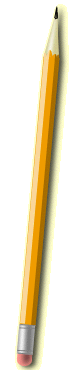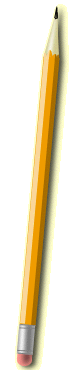Overview of Lesson:
The students will use Shape Explorer to visually explore the basic concepts of area and perimeter. The shapes that they will be working with are imposed on a grid so that the students can physically count the blocks for area and the edges for perimeter. After they find the area and perimeter of various shapes, the students will be expected to answer a variety of critical thinking questions to prove their understanding.
Standards:
Mathematics
(See Standards Link for Complete Standards)
Number Sense and Operations- 6.N.12
Measurement- 6.M.1
Technology
(See Standards Link for Complete Standards)
Basic Operations and Concepts- 1.1, 1.3
Social, Ethical, and Human Issues- 2.5
Technology Productivity Tools- 3.2
Technology Problem-Solving and Decision Making Tools- 6.1
Student Outcomes: By the end of the lesson, students will be able to calculate the area and perimeter of random shapes on a grid.
Lesson 2 of 9
Length of Lesson: 45 Minutes
Instructional Mode: Partner Activity
Multiple Intelligences: Verbal-Linguistic, Logical-Mathematical, Interpersonal
Essential Questions:
How do you find area?
How do you find perimeter?
Materials/Resources Needed:
- Computers Lab (access to Internet)
- Critical Thinking Questions Sheet
Instructional Strategies/Procedure:
- Give the students a brief overview of what they will be doing throughout the lesson. They will be exploring area and perimeter and learning exactly what these terms mean. They will also practice calculating area and perimeter of certain shapes on a grid.
- Students will then go to the Shape Explorer web site available at http://www.shodor.org/interactivate/activities/perimeter. Before the students begin, show them how to navigate and use the site on the presentation model.
- The students will first have to enter the area and/or perimeter of the current shape into the appropriate input box and click once on the check answers button.
- A message will appear beside each input box notifying the students whether or not the answer(s) they entered are correct. The students can continue through steps three and four until they get both the measurements correct.
- To get a different shape on the grid to practice with, click "Draw New Shape" button. If the students want to practice on shapes that are larger or smaller, they can drag the bar on the "Adjust Max Size" scroll bar.
- After showing students how to work the site, allow them to navigate through the site and practice calculating perimeter and area of random shapes on the grid.
- Once the students feel comfortable with finding perimeter and area, they will begin to think about and answer the questions on their critical thinking questions sheet. They will need to keep the site open so that they can reference it at any time necessary.
Assessment: It is crucial that the teacher makes his/her way around the computer lab to be sure that the students are successfully finding the area and perimeter of the shapes on the screen as well as adjusting the size of the shapes they are working with, which increases the difficulty. The critical thinking questions will also be used as an assessment tool.
Evidence that Student Learning Occurred: The students should be able to successfully find the area and perimeter of any given shape on the grid as well as be able to successfully answer the critical thinking questions. These questions will prove to determine whether or not the students have developed a clear understanding of area and perimeter. The explanations that the students provide for their patterns will show their level of understanding.
Technology Skills Required or Developed: Students must know how to use Internet Explorer (or equivalent) in order to navigate the Shape Explorer web site.
Resources:
The Shodor Education Foundation. (2002). Shape Explorer. Available: http://www.shodor.org/interactivate/activities/perimeter [2002, March 10].