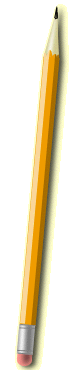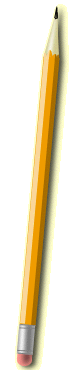Overview of Lesson:
The students will use Triangle Explorer to visually explore the basic concepts of area and perimeter of a triangle. The triangle that they will be working with are imposed on a grid so students can physically see that a right triangle is half of a rectangle or square. From this they should be able to find area and the edges to find perimeter. They will also learn about the formulas for finding area and perimeter of triangles on this web site. After the students find area and perimeter of various triangles, they will be expected to answer critical thinking questions to prove their understanding.
Standards:
Mathematics:
(See Standards Link for Complete Standards)
Number Sense and Operations- 6.N.11, 6.N.13
Patterns, Relations, and Algebra- 6.P.2
Measurement- 6.M.1, 6.M.4
Technology:
(See Standards Link for Complete Standards)
Basic Operations and Concepts- 1.1, 1.3
Social, Ethical, and Human Issues- 2.5
Technology Productivity Tools- 3.2
Technology Problem-Solving and Decision Making Tools- 6.1
Student Outcomes: By the end of the lesson, the students will be able to calculate the area of a triangle using the formula (Area = 1/2(base x height)). They will be able to explain where the formula originated from and how it is related to the formula for area of a rectangle.
Lesson 4 of 9
Length of Lesson: 45 Minutes
Instructional Mode: Whole Class/Partner Activity
Multiple Intelligences: Verbal-Linguistic, Logical-Mathematical, Interpersonal, Visual-Spatial
Essential Questions:
How do you find the area of a triangle?
Where did the formulas for area of a triangle originate?
How do you apply that formula to find the area of a triangle?
Materials/Resources Needed:
- Computer Lab with Internet access
- Critical Thinking Questions Worksheet
Instructional Strategies/Procedure:
- Have students open their Internet browser and get to the Triangle Explorer web site available at http://www.shodor.com/interactivate/activities/triangle
- Using the Presentation Model teach the students how to navigate and use the Triangle Explorer web site. It is very similar to the Shape Explorer web site so they should feel somewhat comfortable from the beginning.
- Be sure that the pull down menu on the top of the grid near the "Give Hint" button is set to "Easy." Tell the students that everyone will start by finding the area and perimeter of "easy" triangles, and as they show success with the "easy" triangles, they may advance to "medium" and "hard" triangles.
- Plot an easy triangle. Since the students have not had any exposure to area of triangles have them click on the "Give Hint" button at the top of the grid. The "Give Hint" button draws a rectangle around the triangle. The students will be able to see that the triangle is filling in half of the rectangle. If the area of a rectangle is base x height then the triangle, in this case, the area of the triangle must be half of the rectangle or 1/2(base x height).
- The students will type in the area of the triangle in the appropriate box and then click "Check Answer" box. The program will then tell the students if their answer is correct of incorrect. If the answer is incorrect, redo the calculations to check for errors or try a different method for finding the area.
- When the student has found the correct answer for the triangle on the screen and are ready to move onto the next example, a new triangle can be obtained by clicking on the "New Triangle" button.
- After a couple practice examples as a class, have the students practice finding the area of triangles in pairs. They should do enough examples until they feel comfortable in the "easy" category and then work their way up through the different difficulty levels.
- When the students have reached their comfort level for finding the area of triangles, they are to work with their partners to answer the critical thinking questions about the area of triangles.
Assessment: The teacher should observe the students working with Triangle Explorer to be sure that students are using the formula appropriately as well as calculating the area of triangles correctly. It is important also to make sure that students increase the difficulty level as their understanding of area improves. The critical thinking questions that the students will answer about their experiences with Triangle Explorer will be collected and analyzed to be sure that the students understand the area and perimeter of triangles.
Evidence that Student Learning Occurred: At the end of the lesson, the students should be able to calculate the area of any triangle on Triangle Explorer that the teacher asks. The students should also be able to successfully answer the critical thinking questions. These questions will prove to determine whether or not the students have developed a clear understanding of area of a triangle. The explanations that the students provide for their patterns will show their level of understanding.
Technology Skills Required or Developed: Students must know how to use Internet Explorer (or equivalent) in order to navigate the Triangle Explorer web site.
Resources:
The Shodor Education Foundation. (2002). Triangle Explorer. Available: http://www.shodor.org/interactivate/activities/triangle/# [2002, March 10].