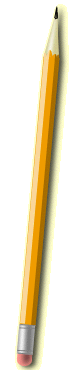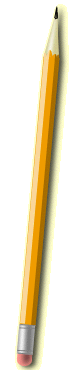Overview of Lesson:
The students will work in small groups of two or three to design PowerPoint presentations. These presentations will be designed to teach the basic concepts of area, perimeter, and circumference to fourth graders. The will have to present the material they learned in a clear, concise manner that can be easily understood by fourth grade students. The presentation must include explanations, definitions, basic formulas, as well as examples.
Standards:
Mathematics:
(See Standards Link for Complete Standards)
Number Sense and Operations- 6.N.13
Patterns, Relations, and Functions- 6.P.2
Measurement- 6.M.1, 6.M.4, 6.M.5
Technology:
(See Standards Link for Complete Standards)
Basic Operations and Concepts- 1.1, 1.3, 1.4
Social, Ethical, and Human Issues- 2.1, 2.4, 2.5
Technology Productivity Tools- 3.1, 3.2
Technology Communications Tools- 4.1
Student Outcomes: By the end of this lesson the students will have created a PowerPoint presentation displaying everything that they have learned so far in this unit concerning area, perimeter, and circumference. The presentation will be designed so that it can teach other students about these measurement and geometric concepts.
Lesson 9 of 9
Length of Lesson: 4-5 (45 Minute) class periods
Instructional Mode: Partner/Small Group
Multiple Intelligences: Verbal-Linguistic, Logical-Mathematical, Visual-Spatial, Interpersonal
Essential Questions:
What did you learn about area, perimeter, and circumference?
What is area? Show some examples.
What is perimeter? Show some examples.
What is circumference? Show some examples.
How can we use formulas to help us find these calculations?
What are some of the formulas we can use for area, perimeter, and
circumference?
Materials/Resources Needed:
- Computer Lab
- Microsoft PowerPoint
- Notes about learning from previous lessons
- Rubric for grading of the final PowerPoint presentation
Instructional Strategies/Procedure:
- As a class, review the original PowerPoint presentation that was created by the teacher at the beginning of the unit.
- Pass out the rubric that the students will have the PowerPoint presentations graded on and go over it as a class so that all students know what is expected of them.
- The students will have three to four class periods to work on their PowerPoint presentation. They will decide how they want their presentation to look as long as it contains the necessary elements.
- The students will present their presentations to the rest of the class and get feedback about the positive aspects as well as some suggestions for improvement.
- After this session with the entire class, each group will have one more class period to go back and perfect their PowerPoint presentations.
Assessment: The students will have their final PowerPoint presentations graded based upon the rubric attached to the end of this lesson.
Evidence that Student Learning Occurred: The final PowerPoint presentation will be the evidence that student learning has occurred. They will not be able to create an informative presentation using definitions, formulas, and examples if they have not learned from every lesson so far in this unit. This culminating activity asks them to pull from all of their learnings, organize their thoughts, and then use a PowerPoint presentation to teach someone else what they have learned.
Technology Skills Required or Developed:
The students will have to have a basic understanding of Microsoft PowerPoint before beginning this project but during the project the students will learn how to use new tools and features by self-discovery and peer teaching. Having the students working in small groups will facilitate this process.